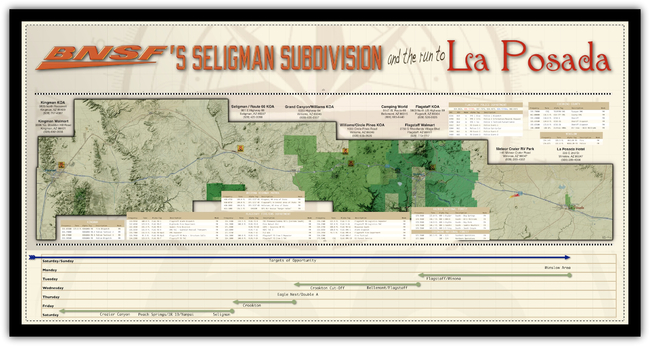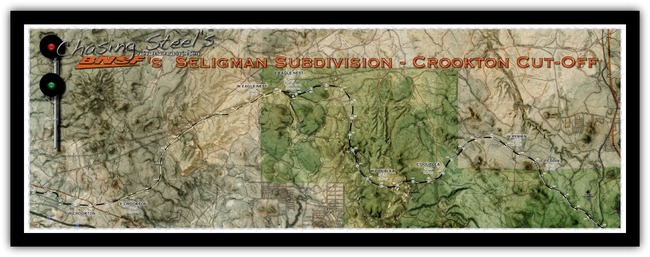Changing the World
I was on my way home via an eastbound Metrolink commuter train out of Los Angeles when I, like others, received a pop-up notification on my iPhone from a national news source that delivered the terrible news. The notification read, “Apple reports Steve Jobs has died.”
I was stunned and shocked. I was seated on the floor of the trains “quiet car,” I boarded too late to get a seat, and I took a look around to see if other’s had received a similar message. Most of my fellow passengers were reading a book or already fast asleep, although there were a few others busily burying their faces in their mobile devices. I surfed the web for confirmation and quickly received it. I was devastated. I sent a text to my closest friends and a “tweet” as tears filled my eyes.
I got home in a somber mood and spent some time reading myriads of news stories, posts, and tributes late into the night. I was drawn to the reason I was so moved by Steve Jobs’ passing. Obviously, part was to do the fact that someone I was familiar with had died. But now, after several days of introspective reflection, I realize that Steve Jobs was someone I admired immensely.
For long time readers of my blog, you may recall that I have only recently become a fan of Apple products. I work professionally in the technology industry and for nearly 25 years now I have worked with Microsoft-based solutions primarily. It was only after purchasing an iMac computer for our home use that I began to appreciate the zen of Apple — and the masterful vision, leadership ability, and the intense level of commitment of Steve Jobs.
As my ownership of Apple products increased in number so did my use of Apple products on a day-to-day basis. I began to develop a deep sense of appreciation, and connection, with Apple and Steve Jobs. As anyone who owns an Apple product will tell you, there is something very appealing about being an “Apple user.” It begins with the unboxing process. As I unboxed our new iMac back in 2009, I thought, “with so much consideration given to something as simple and fleeting as unboxing a product, the rest of the experience is going to be amazing!” And it is, with all Apple products.
Much has been written about the successes, and failures, of Apple over the years, and a simple search of the internet will reveal a ton of content on the PC vs. Mac debate, so I won’t go into it here, but suffice it to say — I am proud to be a Mac!
Through my appreciation of Apple and Steve Jobs, I began to read books regarding both and researched the “Steve Jobs story.” Suffice it to say that I would not be mistaken in saying that Steve Jobs was truly one-of-a-kind in our era. He was a prolific visionary, the best CEO of our time, and an amazing innovator. His talents will be unrivaled, unfortunately, for some time to come.
Over the course of the next few months there are sure to be many stories and television specials about his life and the contributions he has made for the betterment of all and I encourage everyone to watch or read them because Steve Jobs was truly unique and an amazing individual that had a far reaching impact on us all. There is much that we can learn from his story, struggles, and triumphs. For the uninitiated, and a little insight into what I mean, here is a video of Steve Jobs delivering a commencement address before the graduating class of Stanford University in 2005:
In my discussions about Apple and Steve Jobs to many in the last few years, you can tell those who “get it” and know exactly how you feel and/or what you mean from those who don’t. I think to “get it” you have to really use an Apple product and then you will see that Steve “got us” from the very beginning.
Steve, I get it and you will be missed.
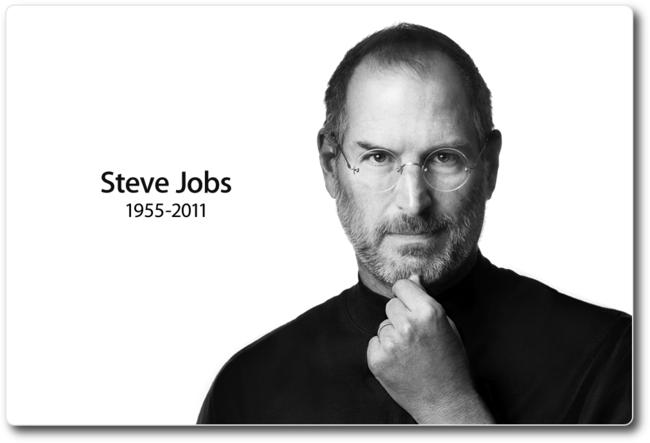 Image of Apple Inc.’s web site honoring Steve Jobs. (Photo courtesy of Apple Inc.)
Image of Apple Inc.’s web site honoring Steve Jobs. (Photo courtesy of Apple Inc.)
“Here’s to the crazy ones, the misfits, the rebels, the troublemakers, the round pegs in the square holes… the ones who see things differently — they’re not fond of rules… You can quote them, disagree with them, glorify or vilify them, but the only thing you can’t do is ignore them because they change things… they push the human race forward, and while some may see them as the crazy ones, we see genius, because the ones who are crazy enough to think that they can change the world, are the ones who do.” – Steve Jobs
And for those, like me, looking for a little levity…
 Apple,
Apple,  Changing the World,
Changing the World,  Steve Jobs CATEGORIES:
Steve Jobs CATEGORIES:  Editorial,
Editorial,  Ramblings and Such,
Ramblings and Such,  Technology
Technology